Liquid files
When you install LAI Product Reviews, the app will automatically add these below Liquid files to your theme:
1. reviews-importer.liquid file is added at the end of product.liquid file
2. reviews-importer-popup.liquid file is added at the end of theme.liquid file
3. reviews-importer.js file is added to reviews-importer-popup.liquid file
4. reviews-importer.css file is added to reviews-importer.liquid file
Please note that after you uninstall the app, these Liquid files are not automatically removed, so you need to visit Settings > General > click Remove code.
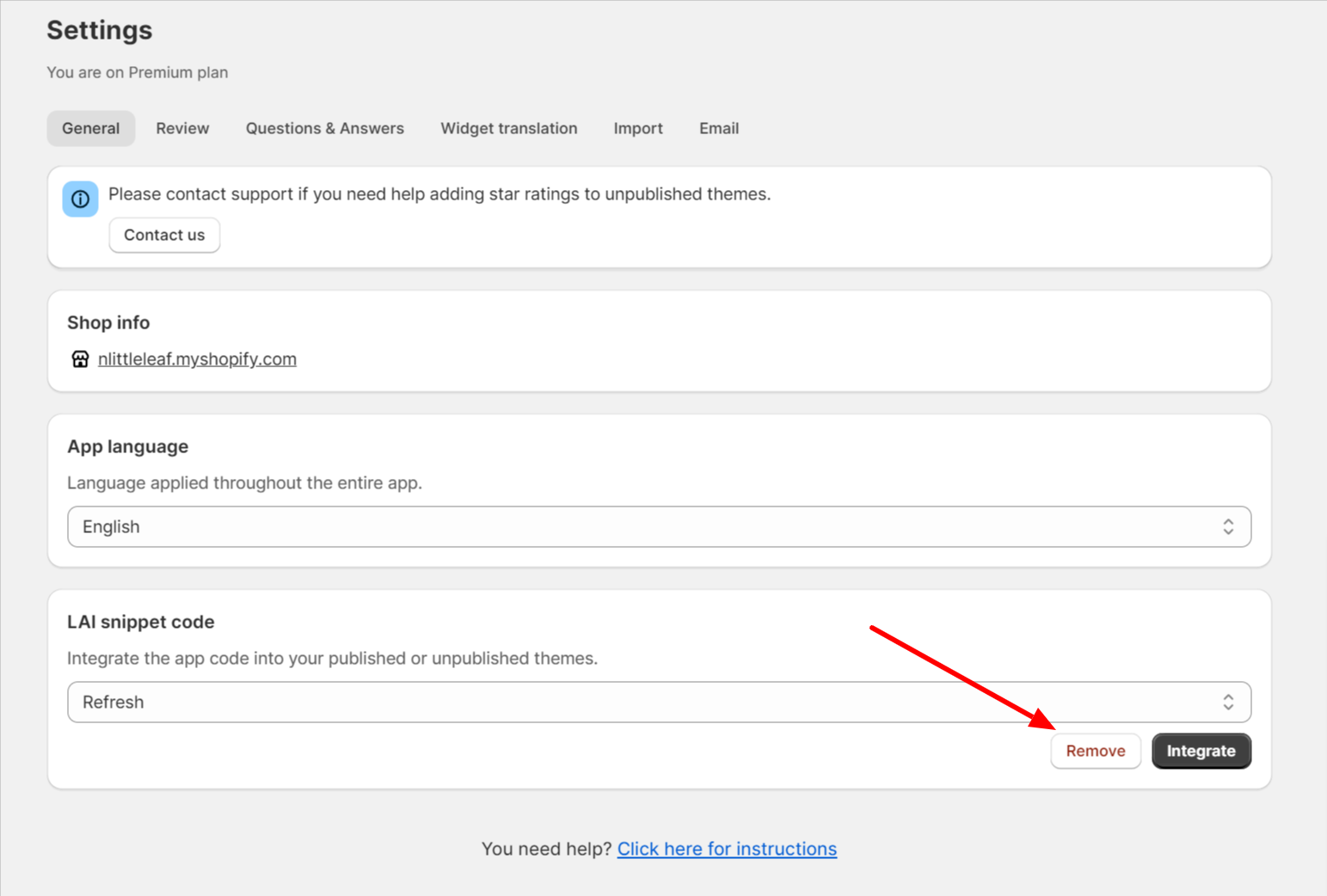
However, if it is hard for you, you can ask us to remove Liquid codes for you and create a staff account for email [email protected] with access to Apps and Themes. For how to create a staff account please refer to this post. And please use this email when creating an account: [email protected]