Filter spam reviews
Constantly detect and protect your website from spam reviews
If you enable the Filter spam review feature, LAI will detect and filter out spam reviews coming from the "write-a-review" form on your webpages using a third party spam filter.
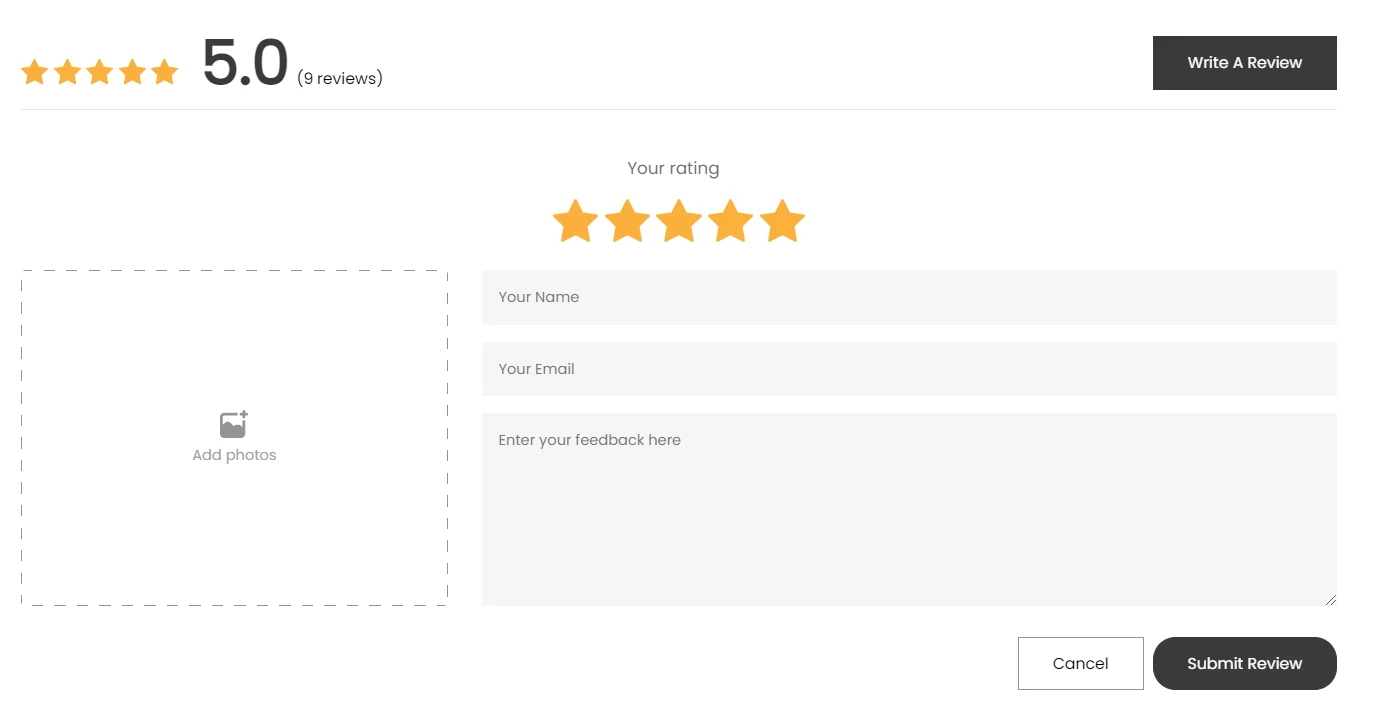
You can use this setting to filter out spam if you want to continue to allow review creation via the web.
To use this feature, you need to subscribe to at least the Essential plan. View pricing.
First, go to Settings > Review > Filter spam for new reviews. Then click Turn on for Filter spam reviews.
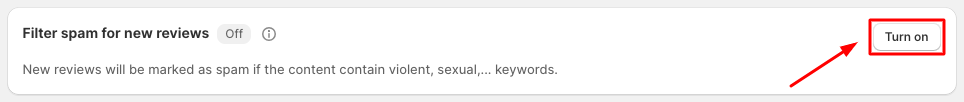
You need to disable Auto-publish new reviews for the feature Filter spam reviews to work correctly. Because if all 5-star reviews are published automatically then you won’t be able to check whether it’s a spam review or not.
When someone submits a review and LAI recognizes it as a potential spam review, it will be transferred to Hidden reviews > Spam.
You can Approve or Delete the reviews.
If you need more support, please contact us via live chat or send us emails to [email protected].