Block Product/Email address
1. Block product
To prevent all emails from being sent if customers buy specific products.
To block products, you need to go to the Product blocklist. There are 2 ways to get there:
- From Emails, click on Email setting.
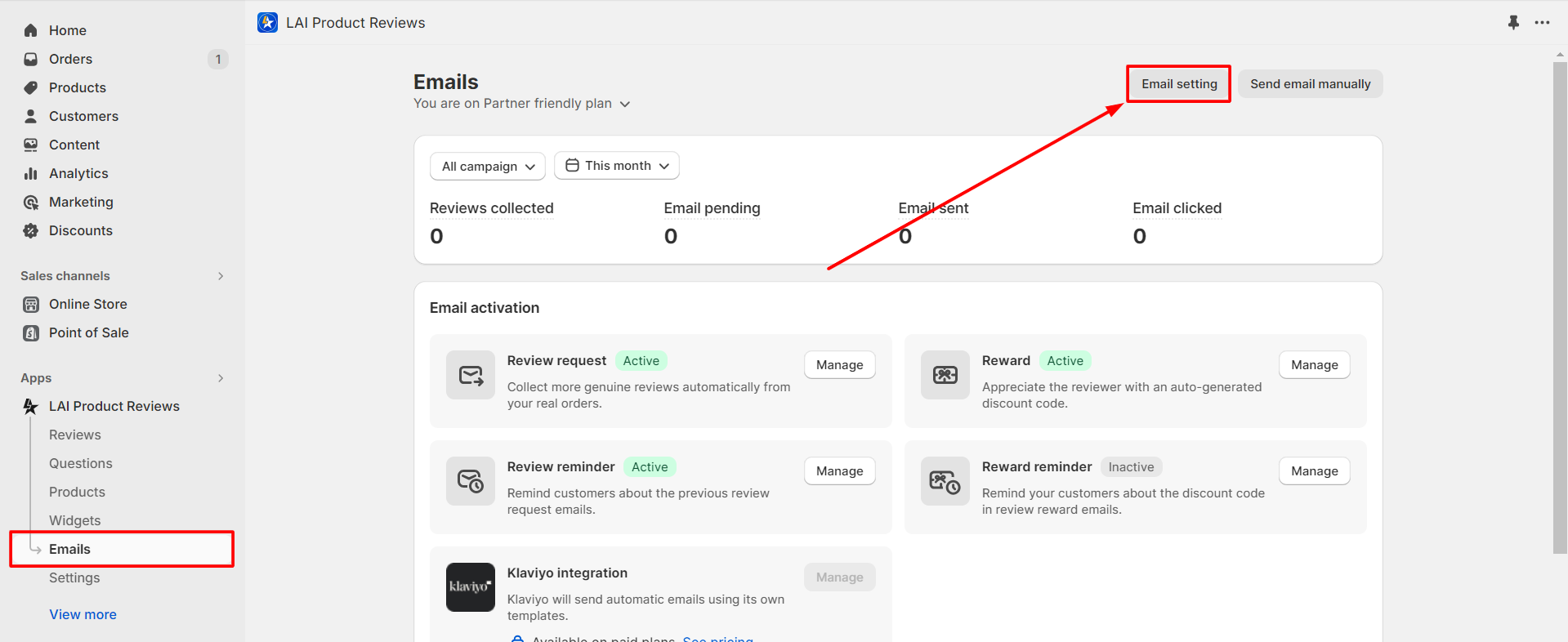
- From Settings, click on Email.
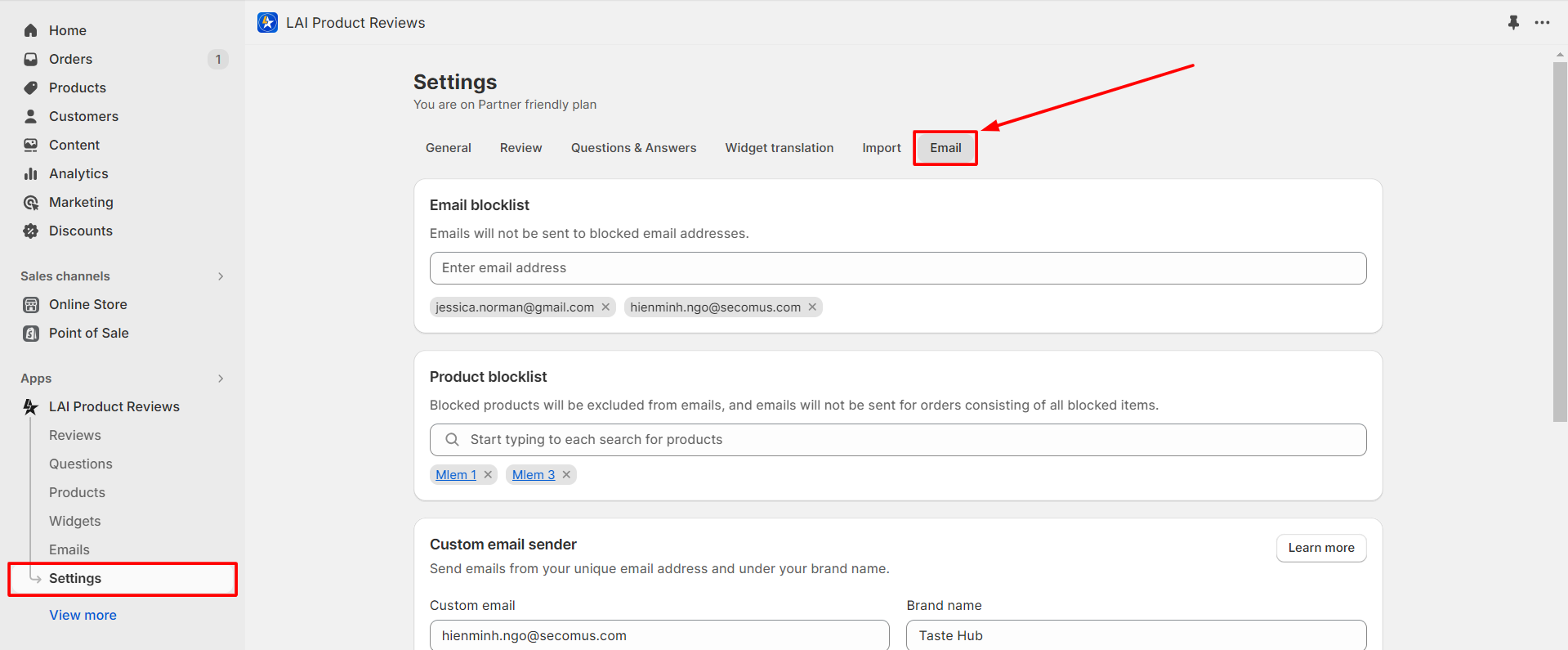
When you locate the Product blocklist, enter the Product name(s), then click on Save.
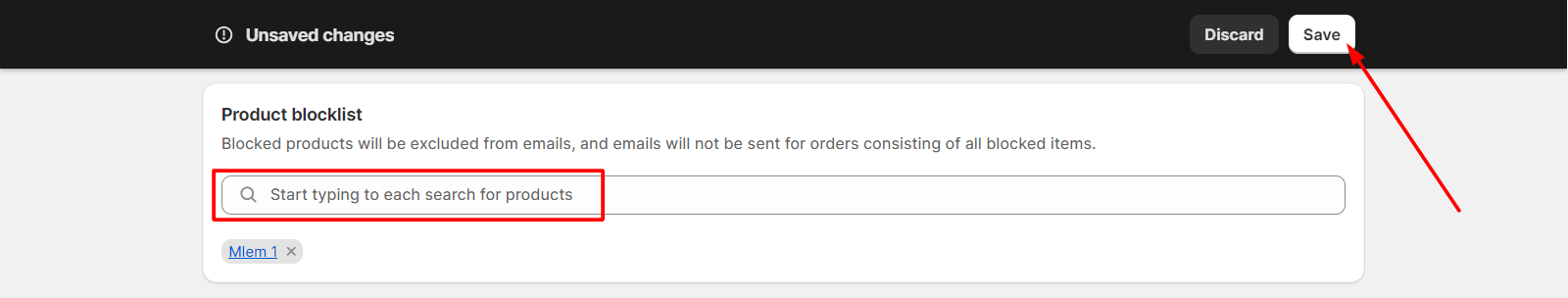
2. Block email address
To prevent all emails from being sent to specific email addresses.
There are 2 ways to block email addresses:
- From Emails, click on Email setting. Another way to get there is to click on Email from Settings section.
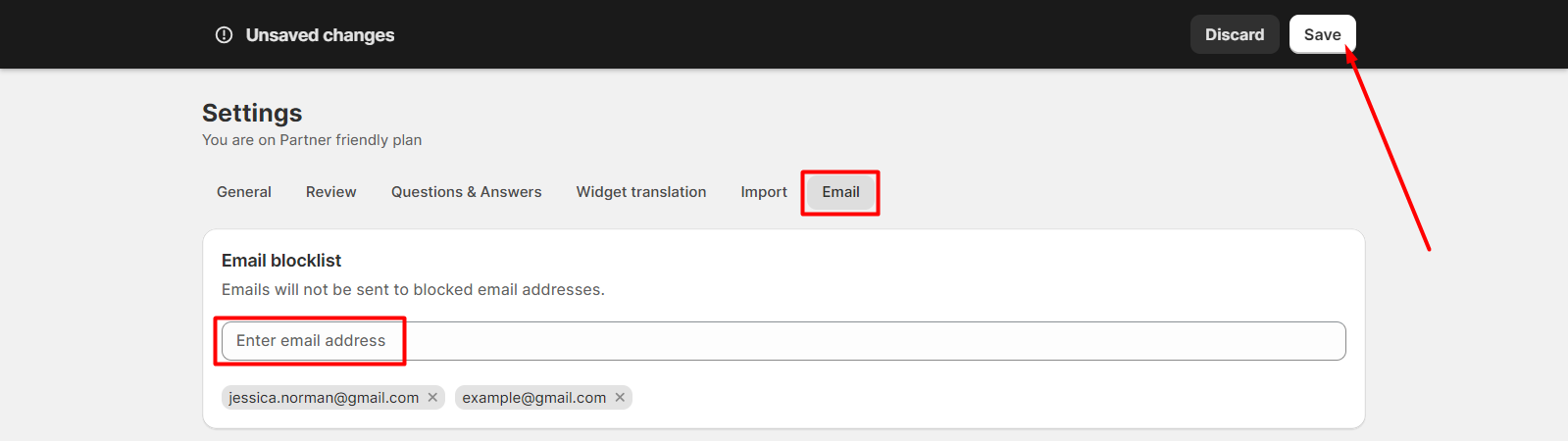
When you locate the Email blocklist, enter the Email address(es), then click on Save.
- From Emails, you will see a list of emails at the bottom of the page.
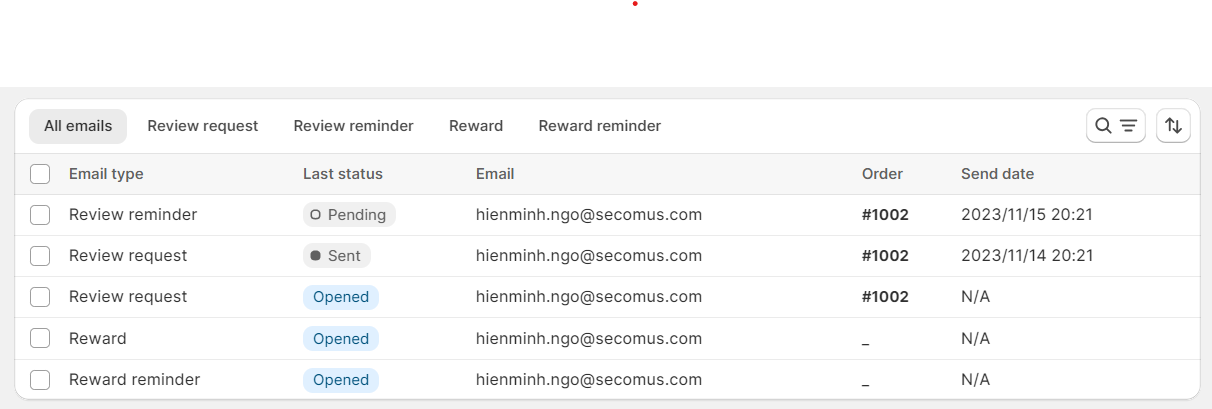
You can click on the checkbox to choose emails, then click Block email addresses.
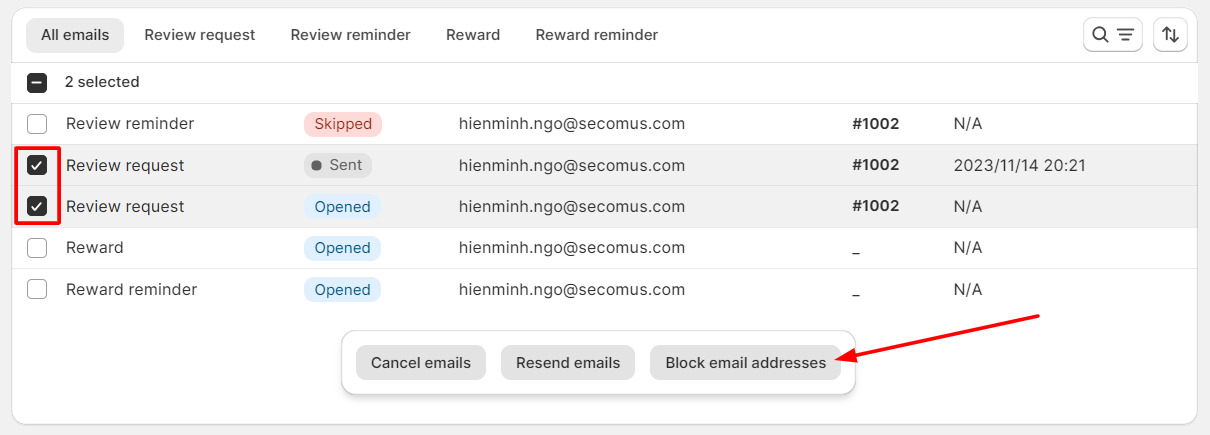
Pending emails will be tagged as Skipped after being blocked.
If you need our assistance, please feel free to our us via live chat or send emails to [email protected].