How to let customers leave reviews on the Shopify store?

Why you need to add product reviews to your Shopify store?
Adding product reviews to your Shopify store is crucial for several reasons, contributing to the overall success and growth of your e-commerce business:
Builds Trust and Credibility
Product reviews act as social proof, demonstrating the satisfaction or dissatisfaction of previous customers. As a result, potential buyers are more likely to trust your brand and products if they see authentic feedback from real customers.
Influences Purchase Decisions
It is believed that positive reviews can significantly impact the decision-making process of potential customers. By showcasing reviews on the store, shoppers could rely on the experiences of others to gauge the quality and performance of a product before making a purchase.
Enhances SEO and Search Rankings
Search engines often favor websites with regularly updated, relevant content, which can improve your store's search engine rankings if you leverage product reviews as user-generated content. These reviews, offering new and user-created content, actively contribute to the ongoing refresh of your website, aligning with search engines' preferences for regularly updated and relevant information.
Provides Valuable Insights
Customer reviews are really a good source to offer insights into what customers like or dislike about your products. This feedback can be used to make informed decisions about product improvements, marketing strategies, and customer service enhancements.
Encourages Customer Engagement
Allowing customers to leave reviews creates a sense of community and engagement. Furthermore, responding to reviews, whether positive or negative, shows that you value customer feedback and are actively involved in the customer experience.
Increases Conversions and Sales:
Nearly 90% of consumers say that they rely on customer ratings and reviews before making a purchase decision. If your products and service are qualified, customers will leave positive reviews. For this reason, showcasing customer reviews on your product pages can lead to higher conversion rates and increased sales.
Let customers leave reviews on the Shopify store with LAI Product Reviews
Step 1: Install LAI Product Reviews app
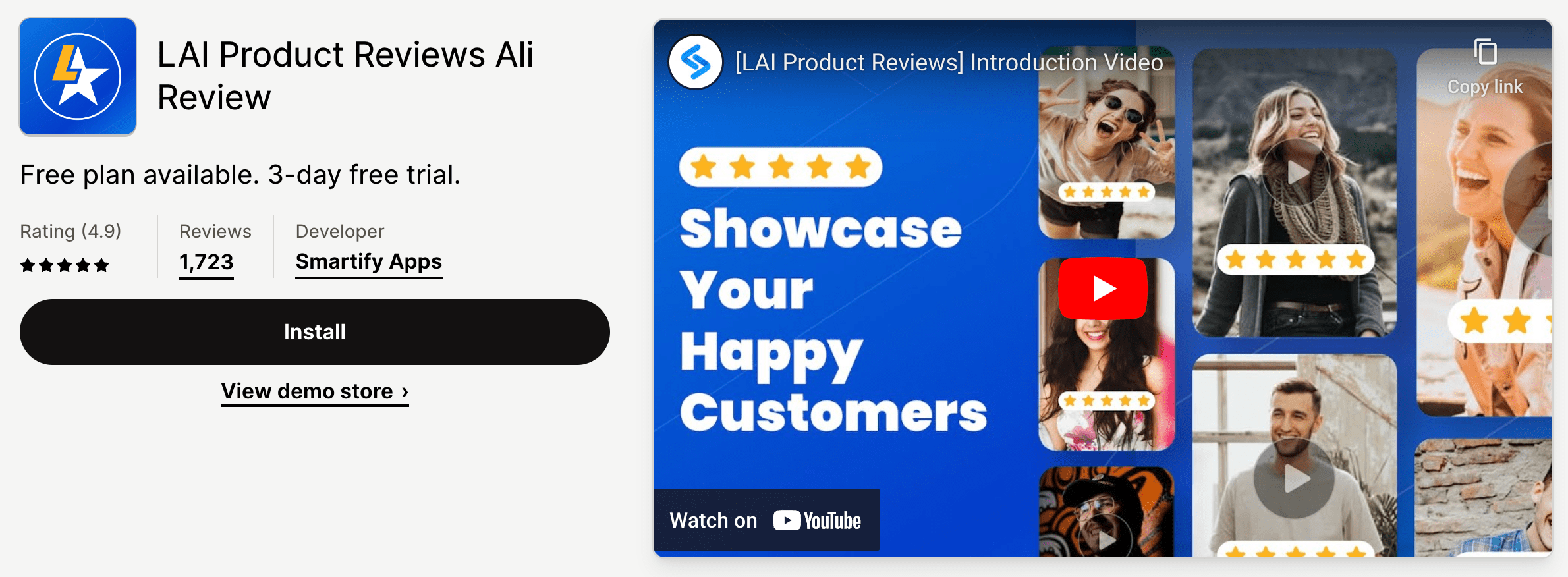
Step 2: From the Dashboard page in-app, go to Widgets > Product reviews section > Customize.
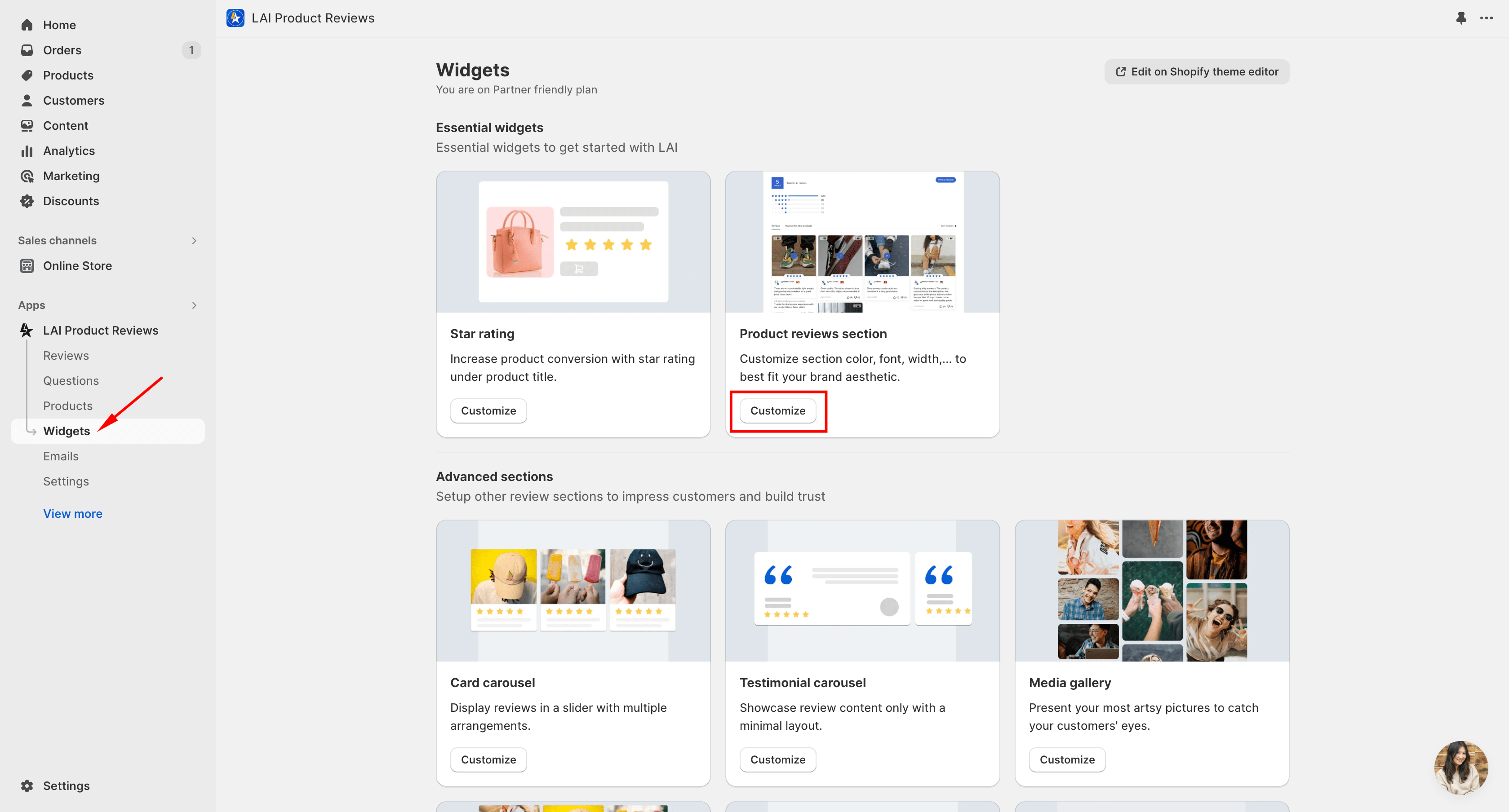
Step 3: Activation > Add to theme, a block will be auto-added to your product page > Save
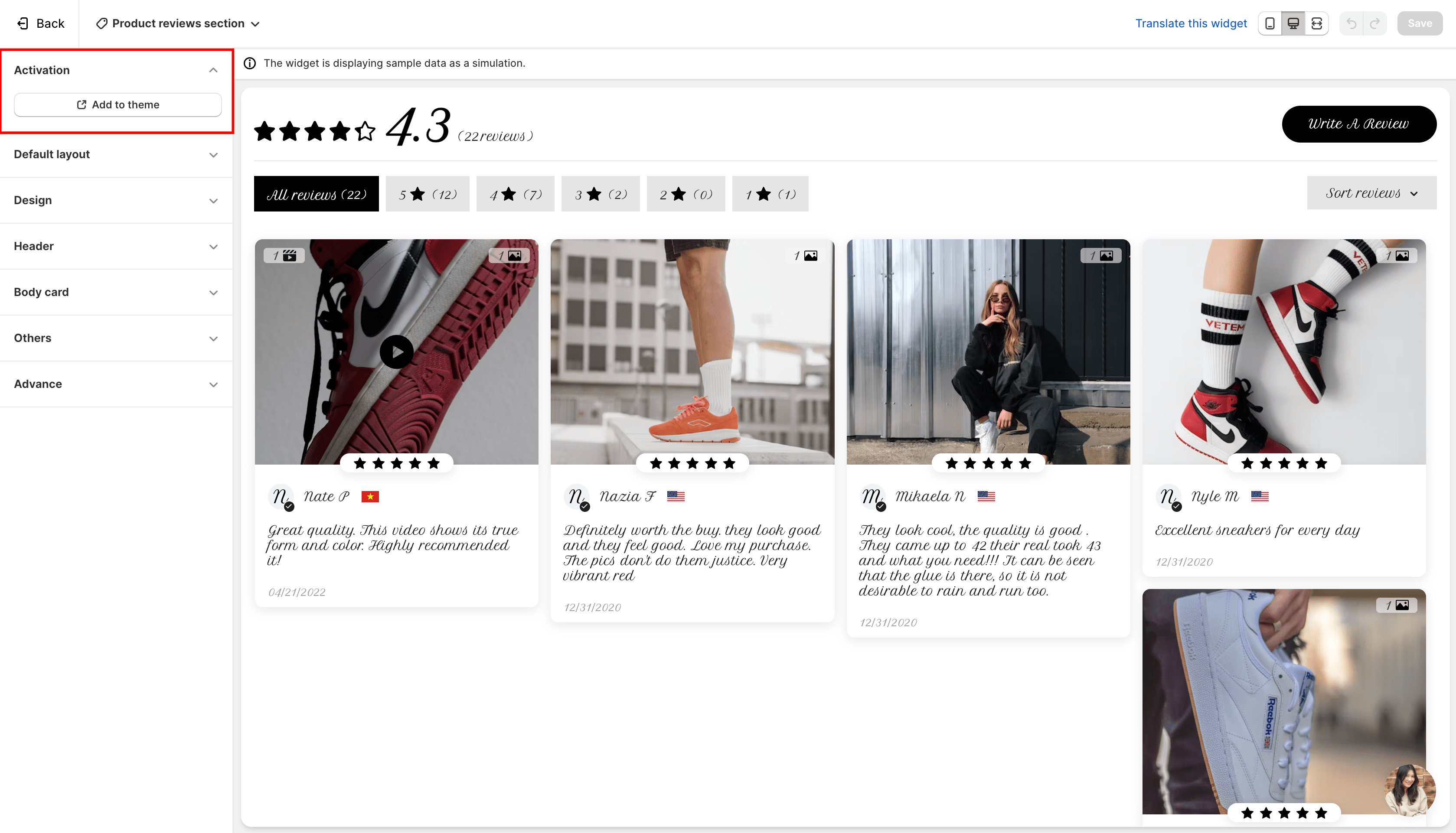
LAI product review section will be auto-added
On 1.0 themes, copy the following piece of code to the mentioned file to add our Product reviews section:
{% assign random_number = "now" | date: "%N" | modulo: 1000 | plus: 0 %}<script>var sectionConfig= (typeof sectionConfig == "undefined" || sectionConfig == null) ? {} : sectionConfig;var scmCustomData= (typeof scmCustomData == "undefined" || scmCustomData == null) ? {} : scmCustomData;var scmCustomDataWigetAll= (typeof scmCustomDataWigetAll == "undefined" || scmCustomDataWigetAll == null) ? [] : scmCustomDataWigetAll; scmCustomDataWigetAll['{{ random_number }}'] ={"id_iframe" : "{{ random_number }}","productId" : "{{ product.id }}","typePage" : 'productPage',"sectionConfig" : JSON.stringify(sectionConfig),"scmCustomData" : JSON.stringify(scmCustomData),'dataProduct' : []};sectionConfig= null;scmCustomData= null;scmCustomDataWigetAll['{{ random_number }}'].dataProduct['product']= {{ product | json }};{% for metafieldValue in product.metafields.scm_review_importer %}scmCustomDataWigetAll['{{ random_number }}'].dataProduct['{{ metafieldValue[0] }}']= `{{ metafieldValue[1] | json }}`;{% endfor %}</script>
<div class="scm-container" style="display: none;">
<div class="scm-reviews-importer" data-product-id= {{ product.id }}>
<iframe class="scm-reviews-importer-iframe" width="100%" title="Sma reviews section Product page" data-idIframe="{{ random_number }}"></iframe>
</div>
</div>
Step 4: Go back to in-app to customize your product review blocks
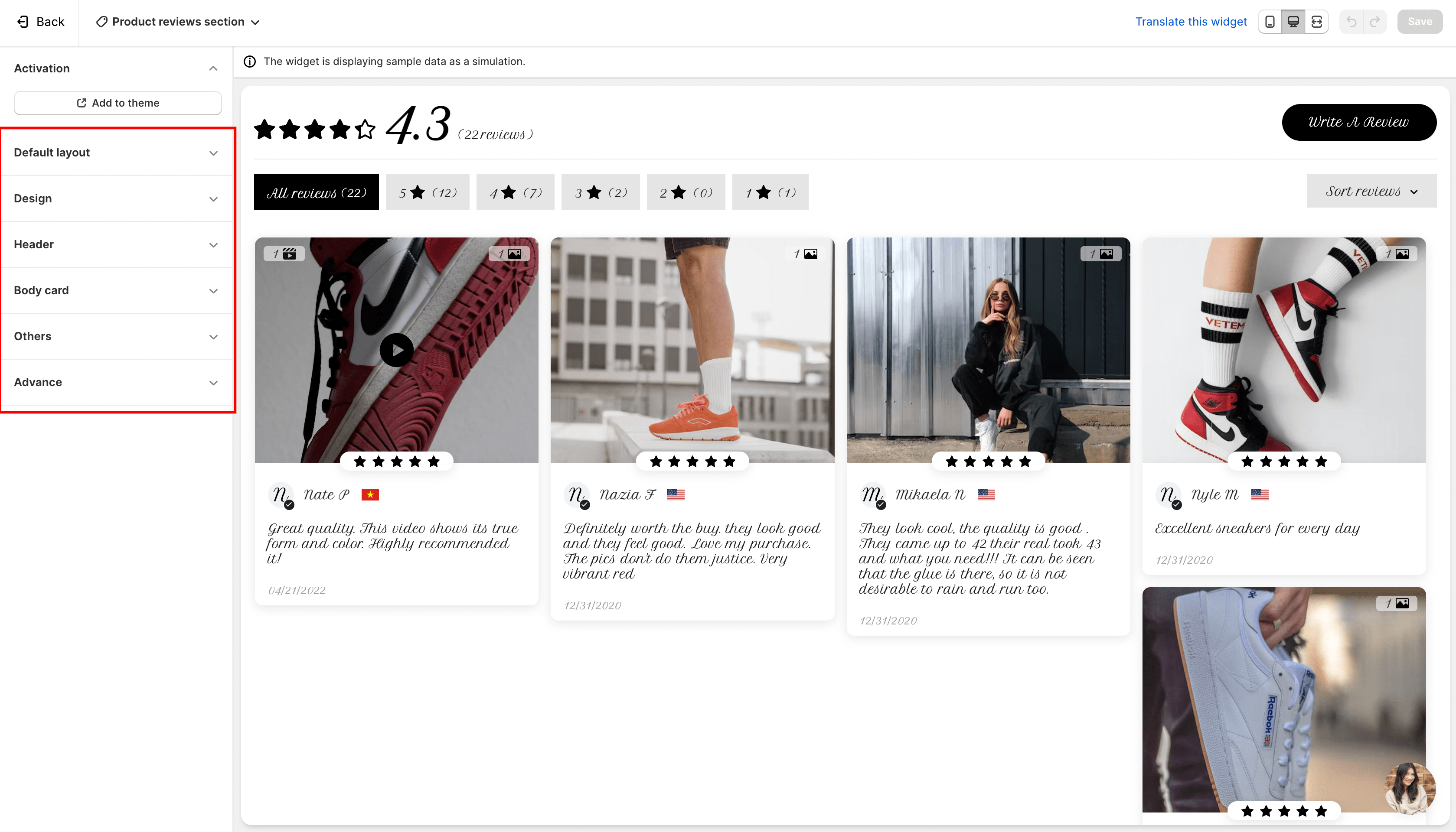
With API access, LAI can tailor the review section to match the store design with fully customizable layouts. You can visit our detailed guidance to learn more about what you can customize with your product review section.
After these steps, a product review widget will be displayed on your product page. Now your customer can leave their reviews of the product on your store and see the reviews of other customers.
In summary, adding product reviews to your Shopify store is not just a feature but a strategic component of your overall e-commerce strategy. It helps build trust, influence buying decisions, and provides valuable insights that can be leveraged for continuous improvement and growth.