Integrate with Shopify Flow
Step 1: Install apps
- Be assured that the 2 apps have been installed:
Step 2: Create workflow
- On the Dashboard of Shopify Flow > click Create workflow > choose Select the trigger
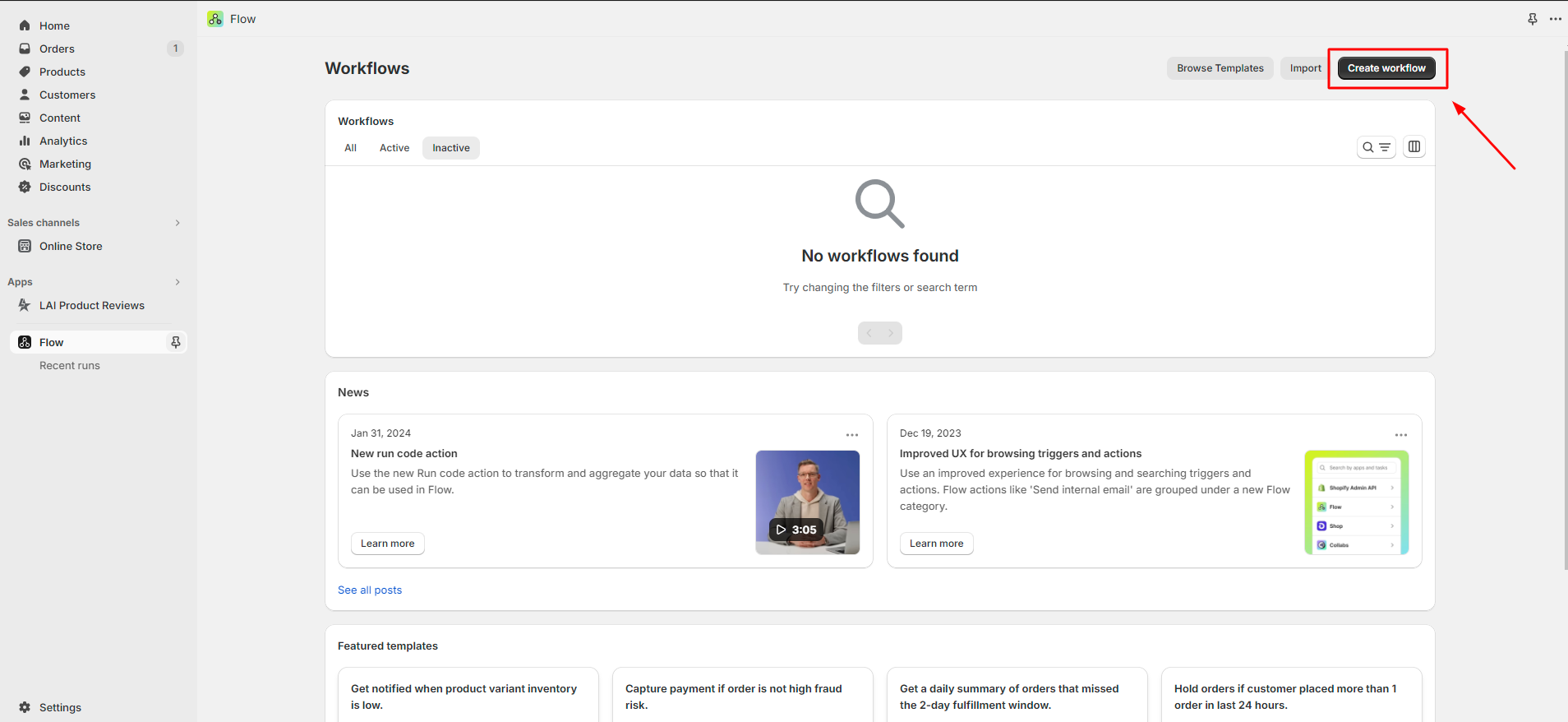
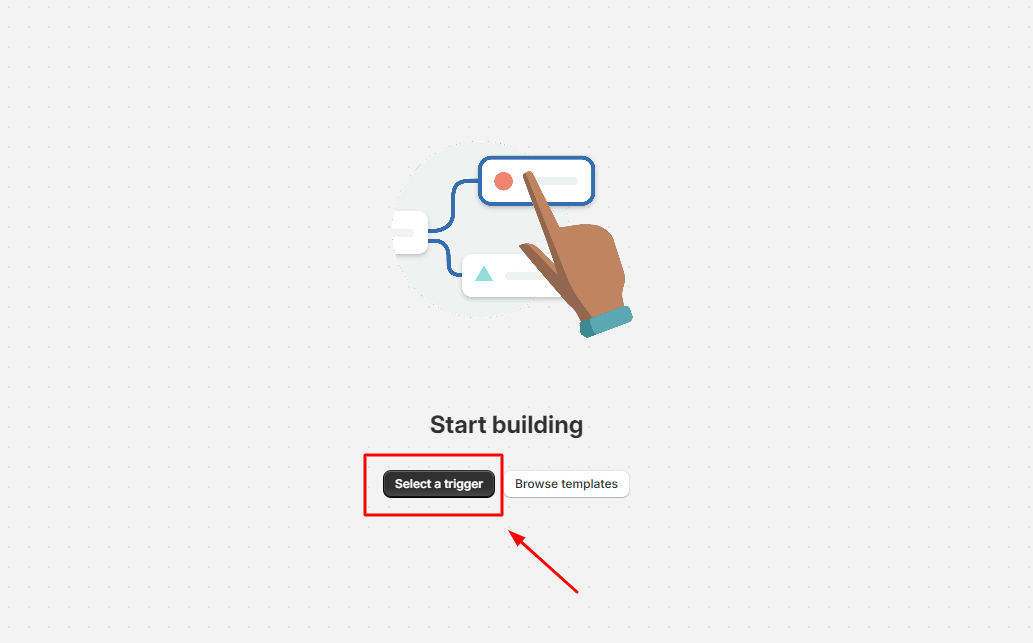
Step 3: Search “LAI Product Reviews” and choose
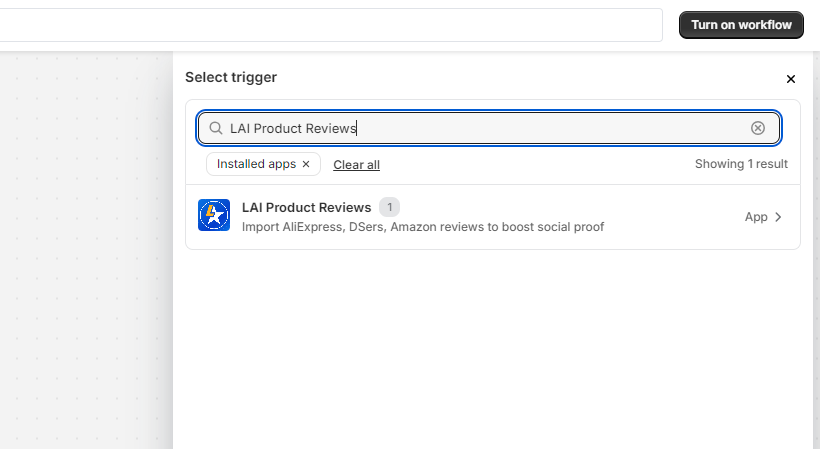
Step 4: Trigger
- Select New Review
Step 5: Condition
- Click Then > Condition > Select condition > choose If all conditions are met or If any conditions are met > click Add criteria
LAI provide the following criteria:
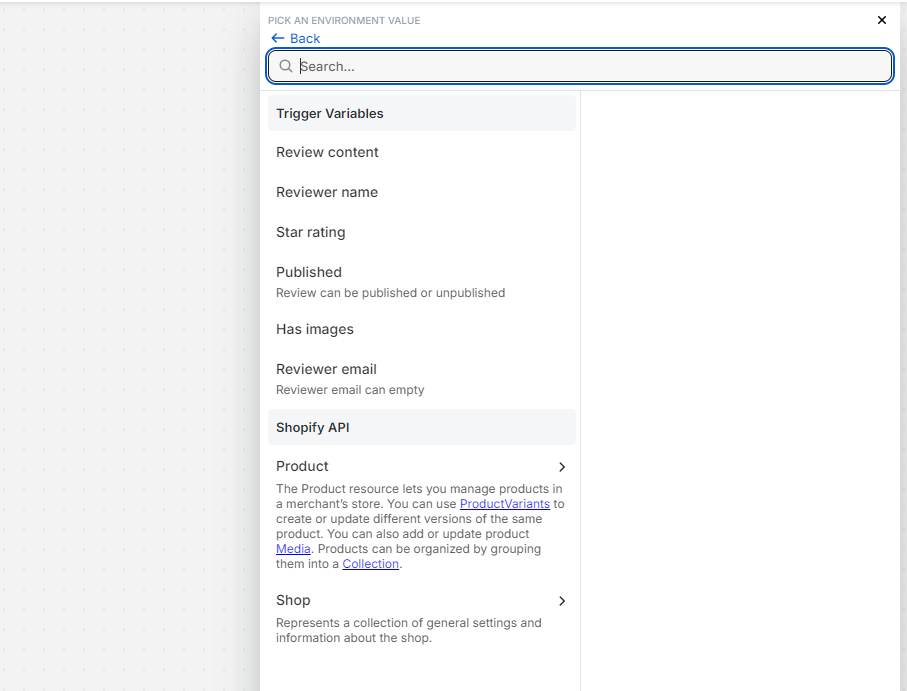
This step allows you to decide when your workflow's action will take place.
Step 6: Action
- Click Then > Action > search apps and task > continue to set up with your app or task you choose.
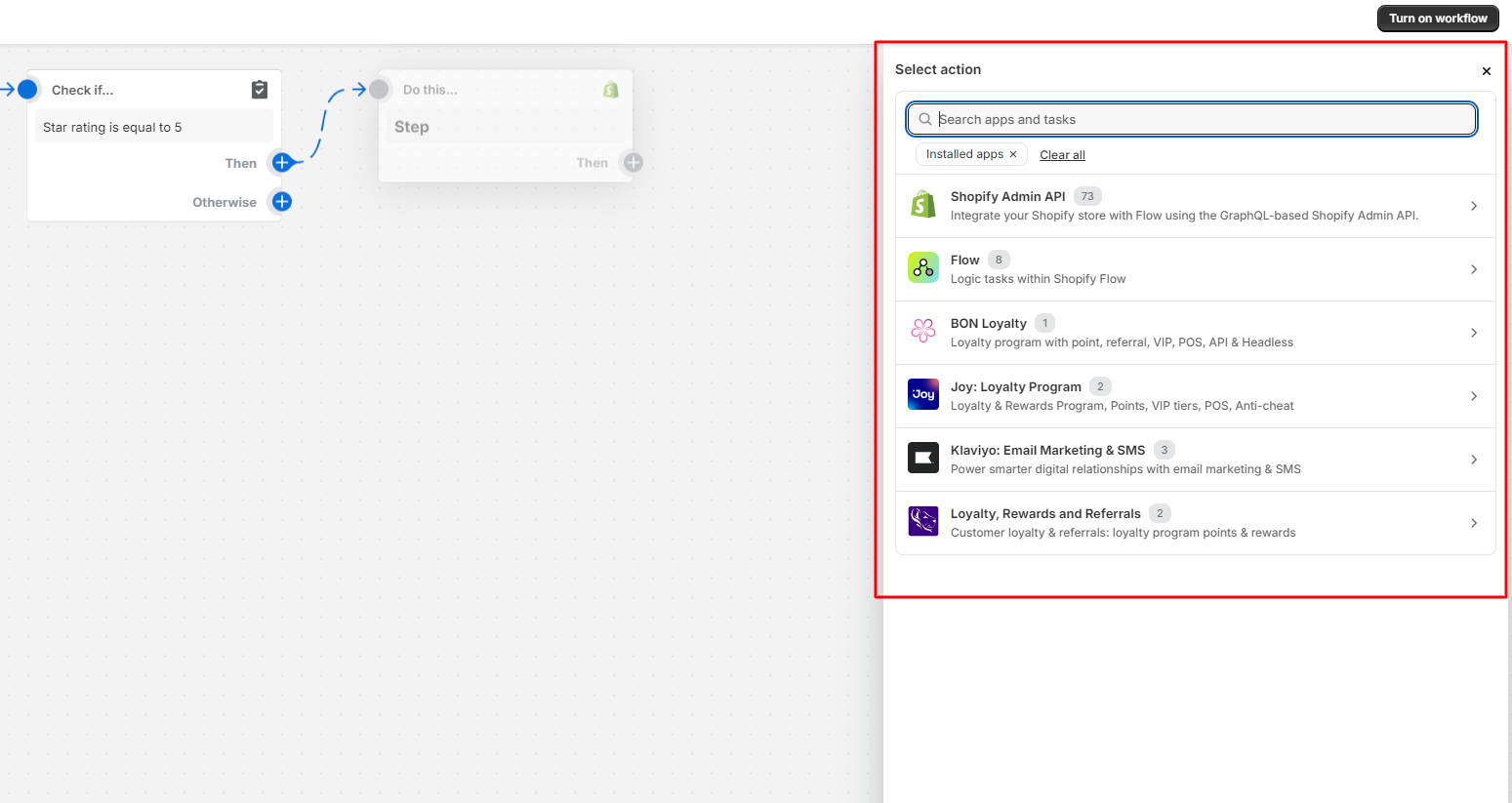
Step 7: Activate the workflow
- Click Turn on the flow > Turn on
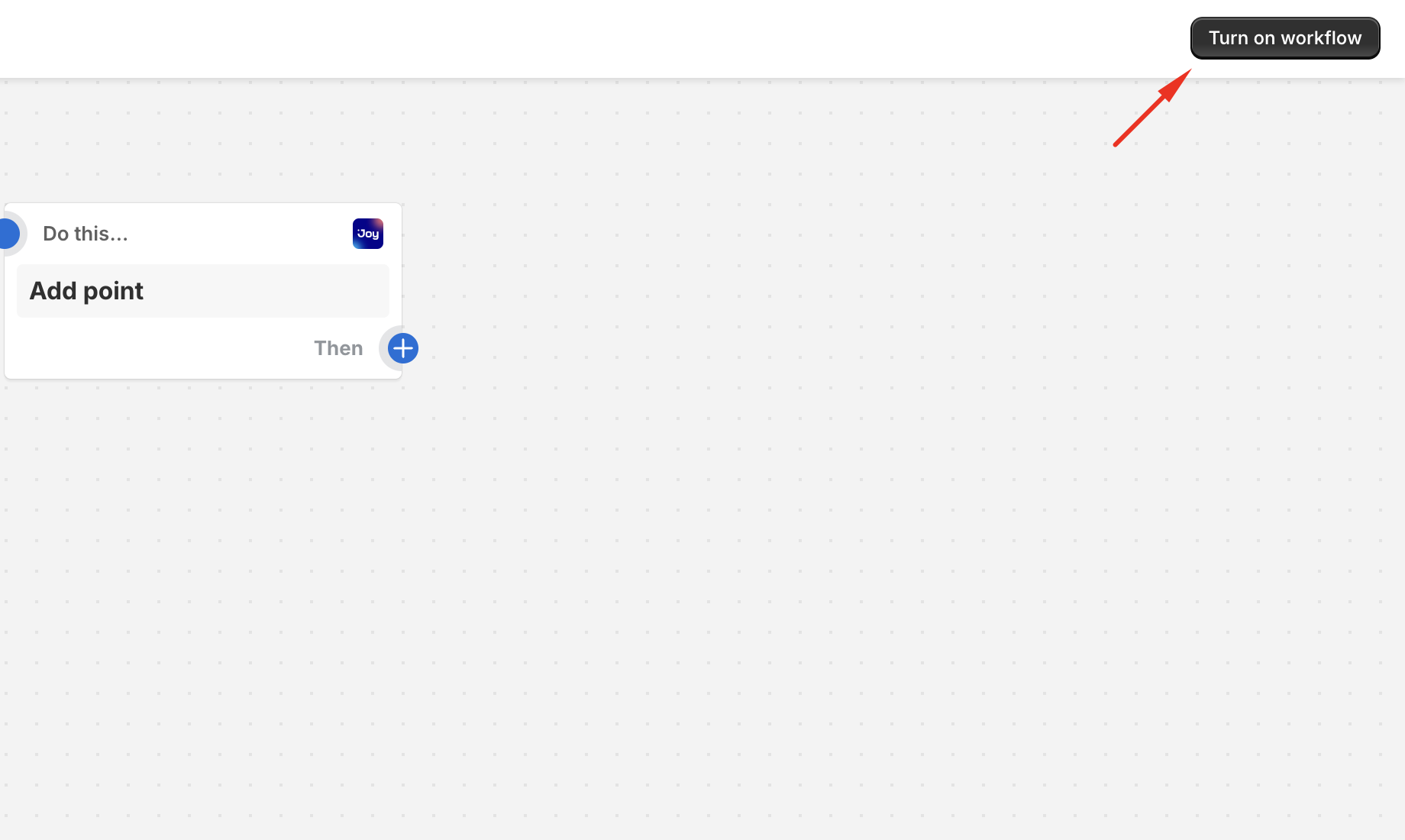
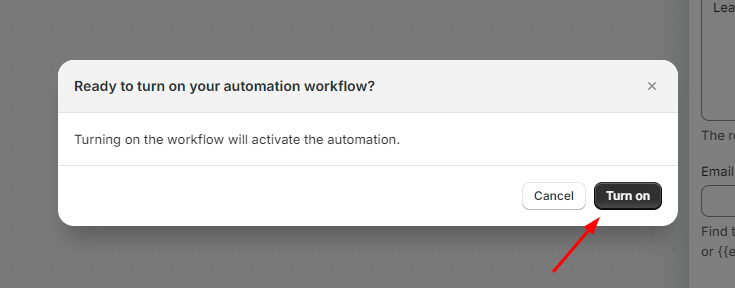
Now your workflow setting is done and you can create others.
If you need any more help, please contact us via live chat or send questions to [email protected].