Integrate with Easy Tabs - Product Tabs
Easy Tabs helps improve your store UI/UX and increase product sales by organizing your products descriptions, parameters, shipping information into professional product page tabs.
First, be assured that the 2 apps have been installed:
Install Easy Tabs - Product Tabs
After having installed the two apps, follow the steps below:
Step 1: Go to your Store Admin > Apps > Easy Tabs - Product Tabs.
Step 2: From Home, scroll down and select Add shared tab.
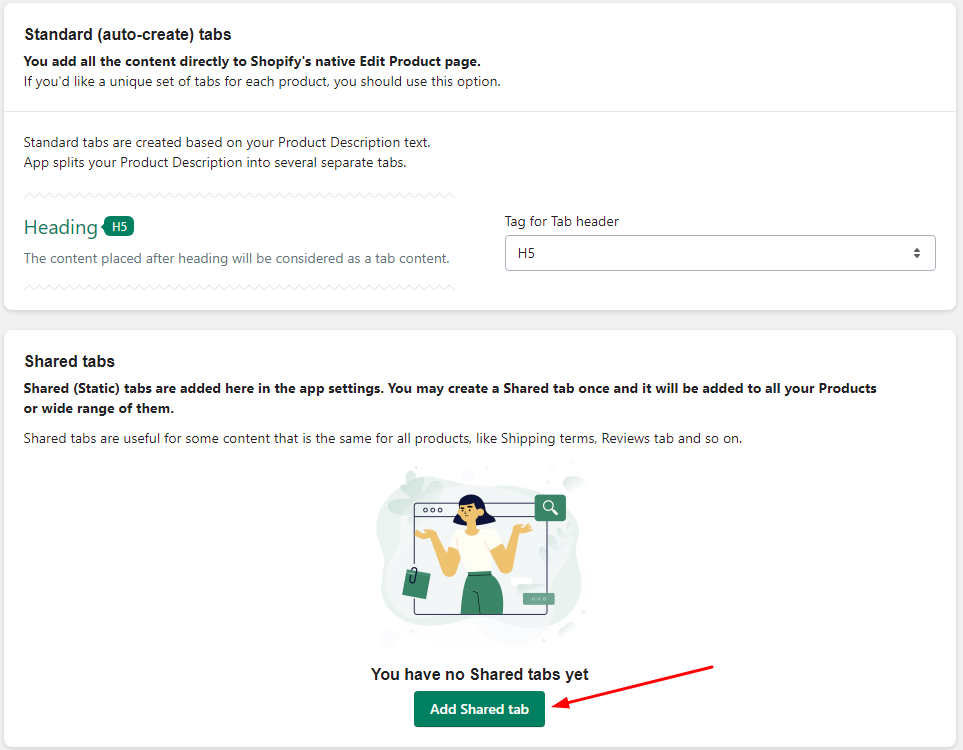
Step 3: Write your Title and Label. Then, in the Type dropdown list, select LAI Product Reviews. Select assign to All Products or Chosen products, Collections or tags, according to your preference.
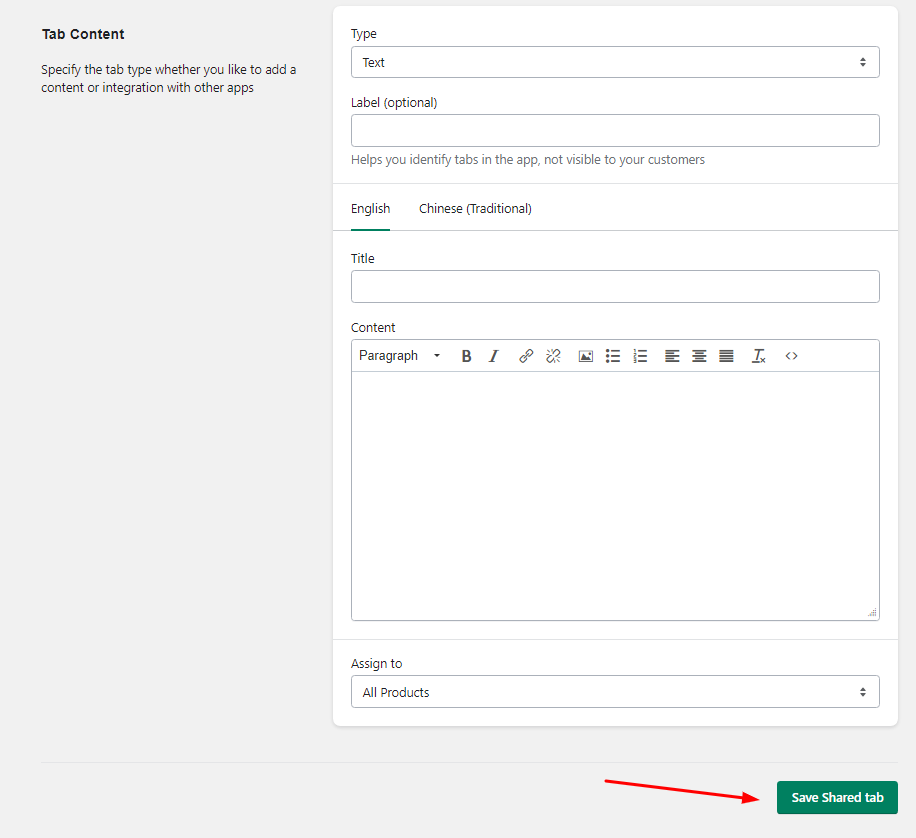
Step 4: Save shared tab.
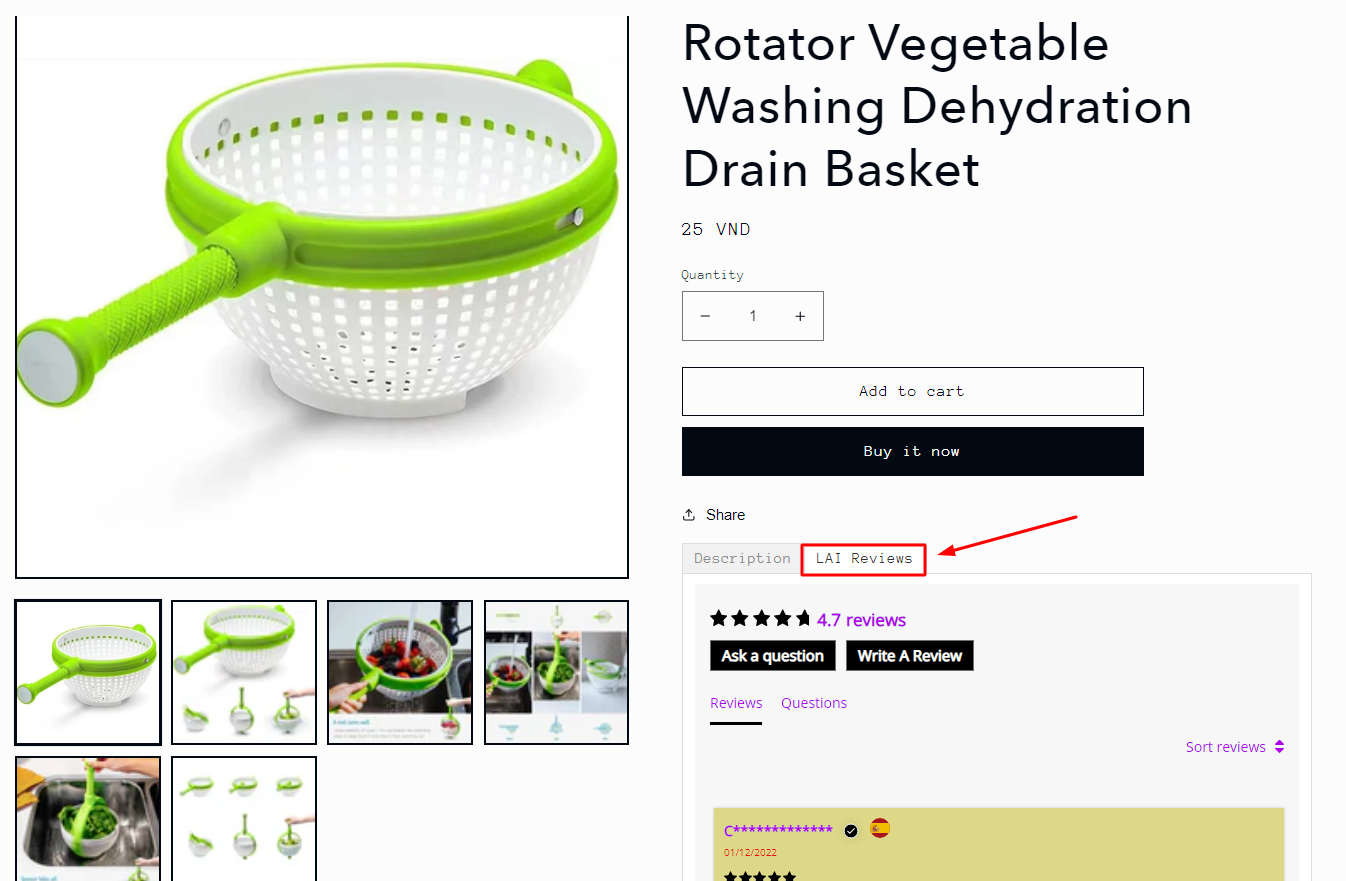
If you have any troubles following the instruction, please contact us via [email protected]